How to Ace Your Online Teacher Demo Lesson
You nailed the interview. Now it's time for the final hurdle - the online teaching demo. It's usually the final stage in the hiring process, where you essentially 'audition' for a teaching position.
For first-time ESL teachers, it can feel nerve-wracking and overwhelming. But we'll help you properly plan and succeed in your online demo.
What's an Online Teacher Demo Lesson?
An online demo lesson is a short mock class where you show off your teaching style, skills, and student engagement. You'll host a mini-lesson on how you'd teach online if you land that job.
Online schools use mock lessons to see how you'd handle the classroom. They're checking your lesson planning, professionalism, and personality. It'll make or break your hiring chances.
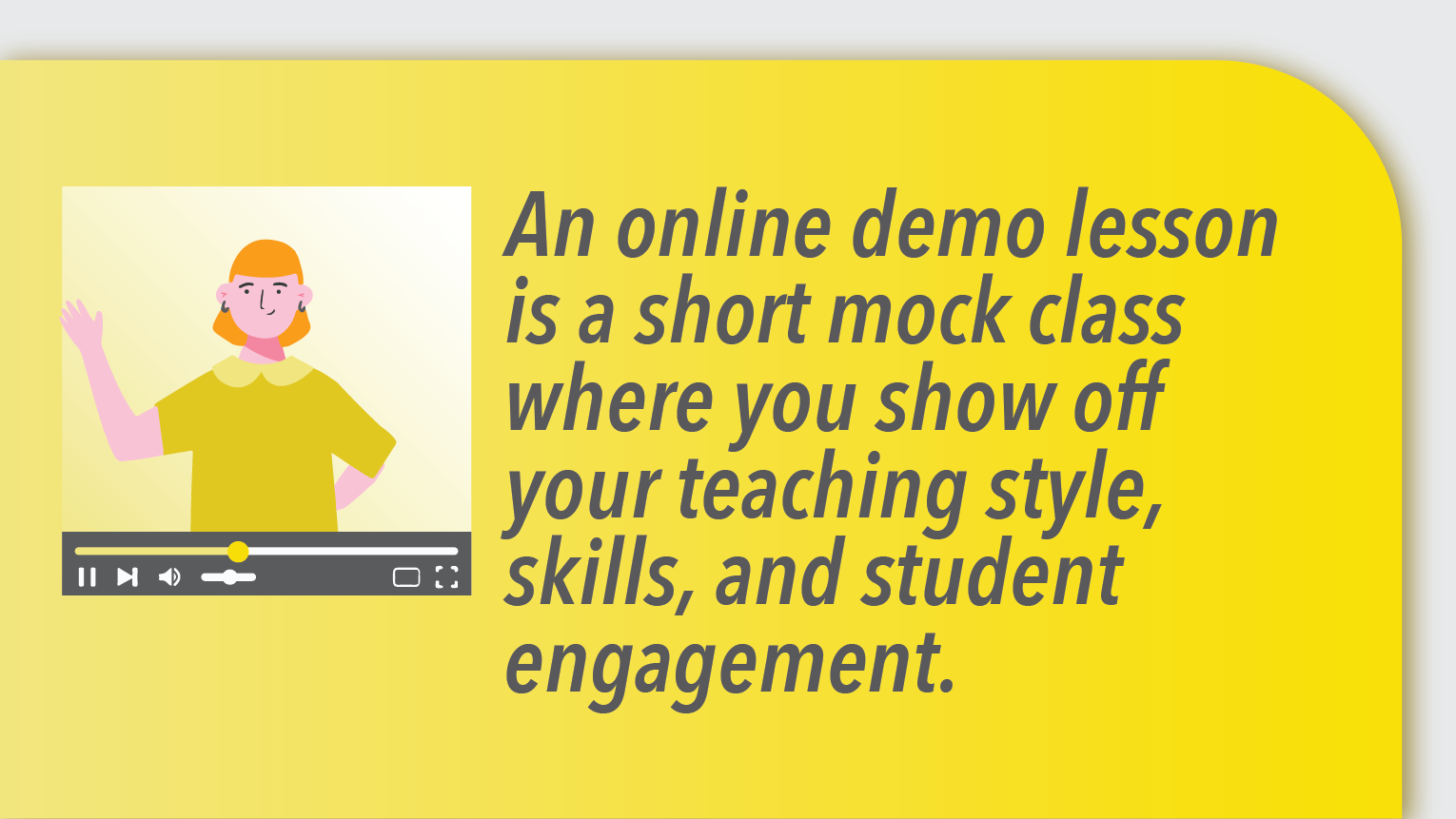
Here's how it works:
On average, most platforms require a 5 to 25-minute demo lesson; however, some might ask for a demo lesson up to 55 minutes. You will either teach a live lesson to an assessor or record a lesson to submit. So, it can be either:
- Live Demo Lesson: Teach an assessor pretending to be a student with real-time interaction and immediate feedback.
- Recorded: Pretend to teach a student on camera while recording your demo lesson. It can be less stressful as you have more control over your end result and can restart and eliminate mistakes before submitting your video. This is the most common method.
How A Mock Lesson Works: What to Expect
A mock lesson showcases your teaching skills to potential employers. It simulates a real class, allowing recruiters to see how you engage with students and manage a virtual classroom. Here’s what to expect and how to prep.
- Software: Most demos occur on the online school’s teaching platform. If not, you'll use a video conferencing tool like Zoom. Before you start, ensure you are familiar with the platform’s features and functionality.
- Teaching Guidelines: You will be informed in advance of the required lesson duration, the student's age, and skill level. You can typically expect a beginner-level class, but it’s essential to teach according to the guidelines provided—assessors are looking for particular skills; improvising will not impress them.
- Materials: You will be provided with the curriculum and activities in advance. Ensure you're fully prepared to teach them as if they are a real lesson.
Your Aim? To demonstrate:
- Your Teaching Style: Are you engaging? Patient? Clear?
- Your Skills: Can you explain concepts to beginners? Do you use Total Physical Response (TPR)? Scaffolding?
- Your Preparedness: Do you have a solid lesson plan and materials? A professional setup?
The goal is to show your teaching style, run a virtual classroom, deliver content effectively, and keep students interested. Ensure your demo aligns with the school's requirements.
Why Do Online Schools Require a Demo Lesson?
Online schools use demo lessons to find teachers who can connect with students and deliver really great lessons. It helps them see if you have the skills, energy, and professionalism to become their online ESL tutor.
How Demo Lessons Are Evaluated
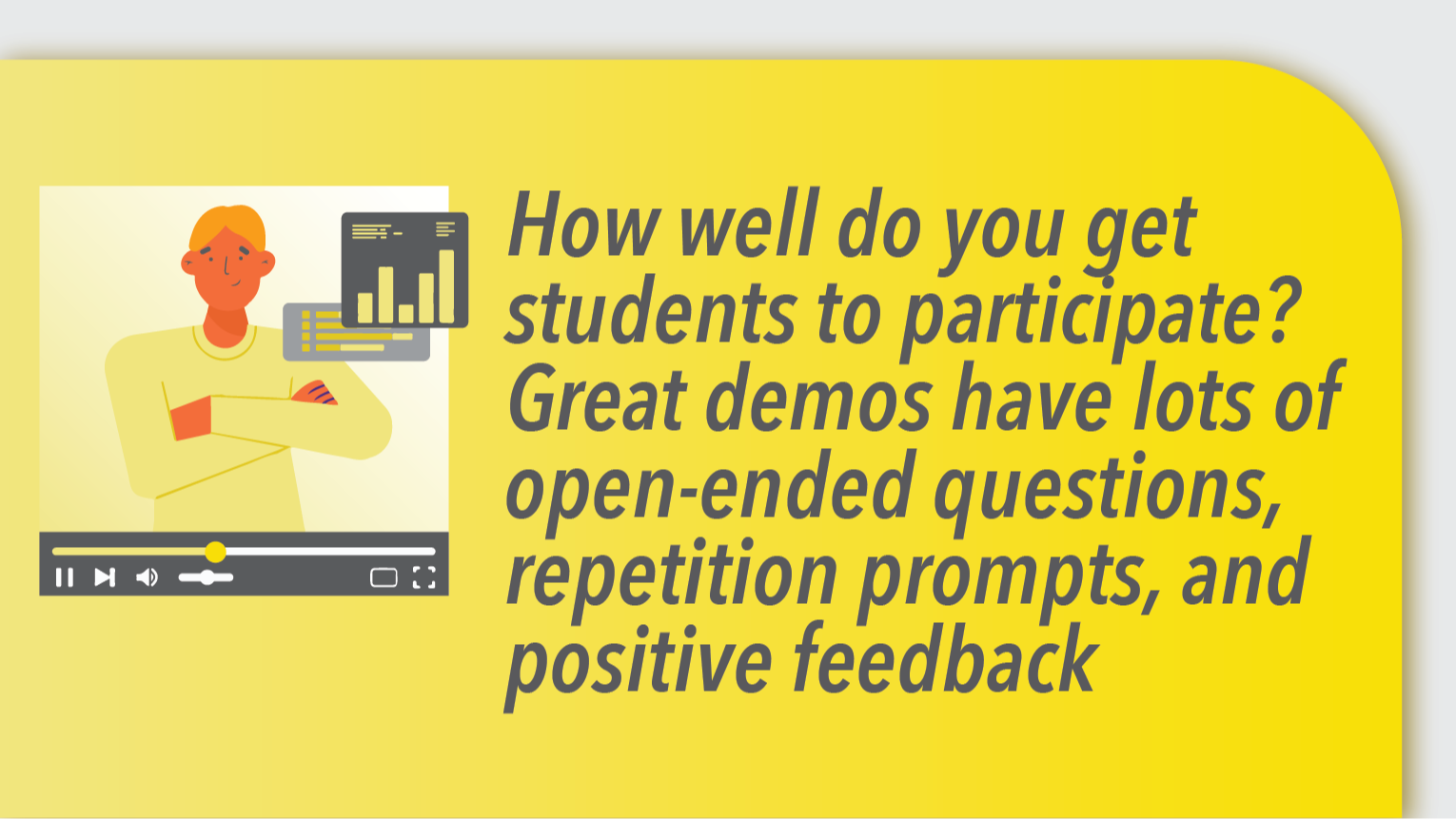
Assessors evaluate how you present the material and engage with the pretend student/s. They look at your clarity, pacing, and overall lesson flow. Here's what they focus on:
- Fluency: Do you have a clear, neutral accent? Are you a fluent native speaker?
- Teaching Style and Delivery: Are you using simple, age-appropriate language? Is your speech slow and clear enough for students to follow?
- Preparation: Are you familiar with the lesson material? Do you have a solid plan? How prepared you are reflects how smoothly you transition between activities.
- Teaching Methods: They want to see Total Physical Response (TPR). Do you use gestures to convey meaning and keep students engaged? They also look for modeling—demonstrating an activity before the student tries it to ensure they understand.
- Energy: Can you make the lesson come alive, even through a screen? Assessors look for big facial expressions, vocal variety, and energy to capture kids' attention and make learning fun. For business English students, can your enthusiasm spark interest?
- Student Interaction and Communication: How well do you get students to participate? Great demos have lots of open-ended questions, repetition prompts, and positive feedback. The sweet spot is when the student speaks 70% of the time, and you just 30%.
- Adaptability and Classroom Management: How do you handle challenges, such as tech glitches or a student who does not understand? You will also be evaluated on your ability to keep the lesson on track and manage transitions smoothly.
- Teaching Environment: A clean, bright background with props and educational decor shows you're serious about teaching. Your appearance and attitude should match the job requirements.
Nail these elements and show online schools you're ready to succeed as an online teacher. For further tips, see our guide to making your online lessons fun and engaging.
Live Demo Lesson vs Recorded: Pros and Cons
Depending on the platform you are applying to teach for, you will either be asked to record and submit your demo lesson, or to perform it live. Here are the pros and cons of both.
Live Demo Lesson
Pros:
- Real-time interaction with a live audience. The assessor often acts as a student.
- Instant feedback on your teaching style and delivery.
- Post demo, you can negotiate salary with the recruiter and ask questions about the job.
Cons:
- Stressful with an assessor watching you.
- No second chances — you must nail it on the first try.
- Demands quick thinking and adaptability.
Recorded Demo Lesson
Pros:
- Less pressure since you can record multiple takes until you're satisfied.
- You have more time to plan and fine-tune your delivery.
- No live audience means less anxiety.
Cons:
- You don't get immediate feedback or interaction.
- You'll have to pretend a student is there, which can feel awkward.
- Without a real student, engaging and showing your total energy is harder.
How to Prep for Your Online Teaching Demo Lesson
Preparation is critical to ace your demo lesson. Here's how to make it a success:
01
Research the Company
Start with a Google search for 'Company Name + online demo’ to find insights from TEFL teachers who have been through the exact same process. Check forums like Reddit and Glassdoor for reviews. Dive deeper by:
- Understanding the Company Culture: Every platform has its own style and expectations — some value high energy and creativity, while others prefer a structured approach. Research what the company prioritizes.
- Learning What the Assessors Want: Watch YouTube videos and read testimonials from teachers who've already done the demo. This will help you align your lesson with the specific qualities they are looking for.
02
Set Up a Professional Teaching Environment
Choose a quiet, well-lit area for your virtual classroom.
You don't need to splurge on expensive equipment or props for your demo class, but your teaching space should look like a place where students would want to learn. It should be organized, welcoming, and engaging.
Assessors will check your:
1) Lighting
Good lighting can make a huge difference. Start by using the light you already have. Use warm, even lighting to create an inviting atmosphere.
Avoid shadows or harsh glares that could be distracting. Overhead lights can wash you out quickly. Place lamps behind you to help balance the light. If required, add extra lighting through a ring light.
2) Background
Your background should be clean, simple, and educational. Consider what a student might see in a traditional classroom — like a whiteboard, maps, or inspirational posters. Make sure your space is kid-friendly and visually interesting.
Ensure your background is kid-friendly with props like maps or charts, and check your lighting to avoid shadows.
Nicole Whiting, Online Service Manager
3) Technology
Test your equipment beforehand. Ensure your camera, microphone, and internet connection work smoothly. The goal is to minimize technical glitches so your lesson flows without interruptions. Here's your perfect tech setup guide.
4) Video Setup
Ensure your video is well-lit and clear, with your teaching materials and props visible. You want a clear, centered view of yourself.
Keep the file size under 200 MB; use FreeCompress to compress it if necessary. You can upload it on YouTube, but remember, it's blocked in China.
03
Master Your Teaching Materials
To deliver a standout demo, know your teaching materials inside and out. Review the provided content, understand the topic, and confidently plan your lesson.
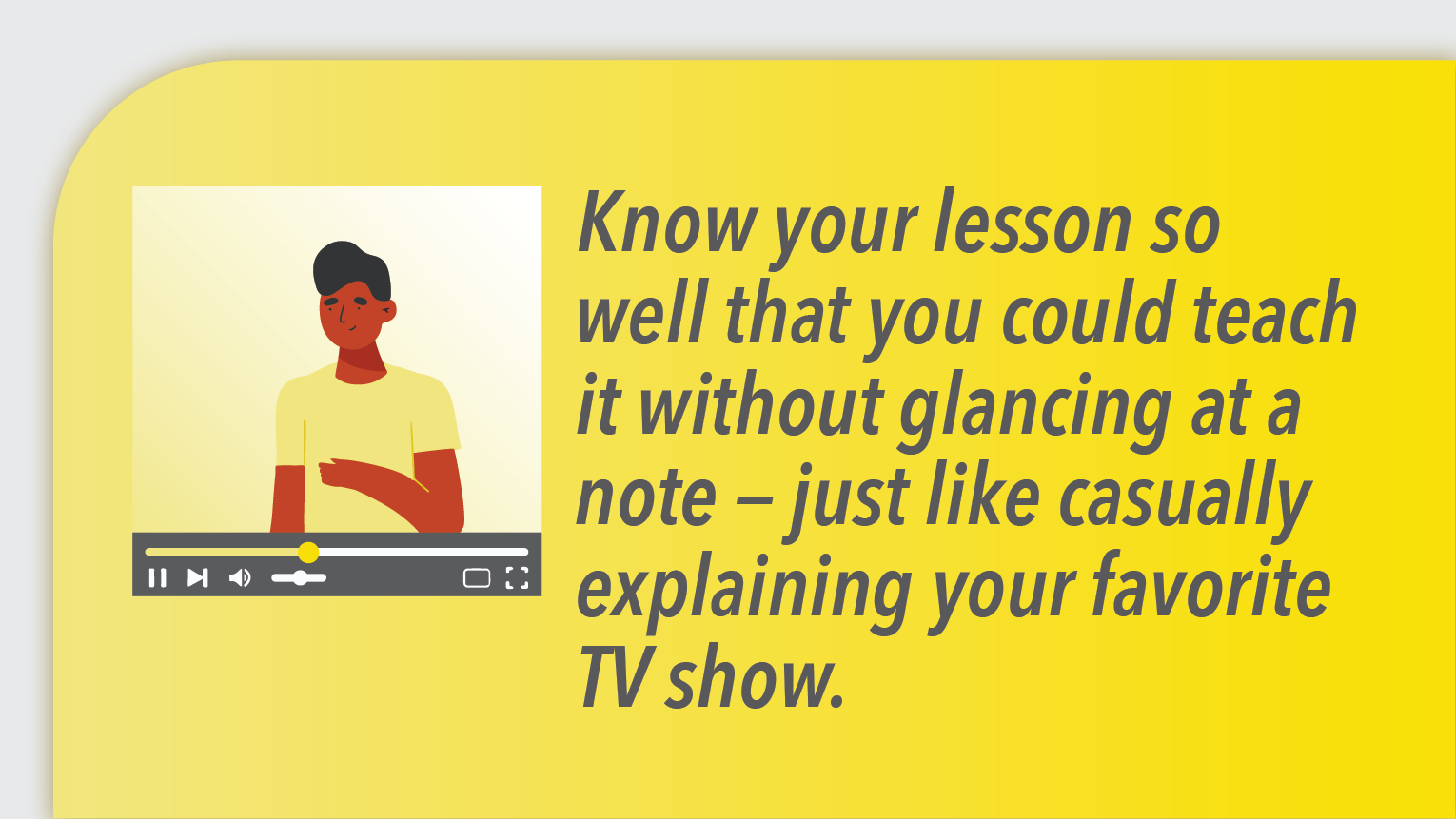
Here's how to be fully prepared:
- Check Lesson Requirements: Each platform has its own features, rules, formats, and time limits. Know these details to tailor your lesson to their specific style and expectations. Read the materials your school provides and deliver them in your unique teaching style.
- Consider Your Audience: Consider who your student will be—a business professional, a child, or a conversational learner—and deliver your lesson to fit their needs. Adjust your language, tone, and teaching style to make the lesson relevant and engaging.
- Write a Strong Demo Lesson Plan: Even if not required, writing a lesson plan is smart. It doesn't have to be perfect or seen by anyone else, but it will help you organize your thoughts and stay on track. A solid plan keeps you focused and confident during the demo.
- Practice: Know your lesson so well that you could teach it without glancing at a note — just like casually explaining your favorite TV show. This will help you appear confident and natural and stand out from other candidates.
- Don't go off script: Stick to the lesson material. These have been crafted to assess specific skills and teachers' ability to adapt to the school’s preferred teaching styles and methods. In the demo lesson, reviewers are not looking for your initiative.
- Familiarize Yourself with the Platform: Practice using the platform, whether it's Zoom, Google Meet, or the company's software. Learn how to share your screen, use interactive features, and troubleshoot common issues.
Keep the student's age and proficiency level in mind when organizing the lesson. 99% of the time, it will be a beginner lesson
Cengey Greeff, Online Service Manager
Tips for Creating a Great Demo Video
If you are tutoring kids, schools often value simplicity and high energy.
01
Start with an Intro
Begin your demo by introducing yourself in a simple, friendly way. Share your name and a fun fact about yourself, like: "Hi, I'm [Your Name], and I like soccer!" Use a soccer ball as a prop.
Then, ask your students to share their names. Use simple language, mime to help them understand, and repetition when necessary.
Even in a recorded demo, give your "student" enough time to respond as if they were there. Pausing for their answer shows you're thinking about their participation, which is critical for engaging young learners.
02
Use Positive Reinforcement
Build your student's confidence by celebrating her efforts with positive feedback.
Use their name and praise throughout the lesson:
- "Awesome job!"
- "You're doing great!"
- "Nice work!"
These little boosts keep kids motivated and excited to learn and show the recruiter you’re building rapport.
03
Use Clear, Simple Language
Imagine learning a new language. If your teacher talks too fast, the words will blur together, and you'll zone out.
Average conversation speed is around 120-150 WPM, which is way too fast for language learners. Instead, slow down and focus on clarity. Pace yourself so that every word is understood. Pause between phrases to give students time to process what they just heard and respond.
Avoid complex sentences or jargon. Don't use incorrect grammar; shorten to two-word sentences - "Your turn!"
Don’t overcomplicate your speech; keep it concise and to the point.
When we get nervous, we often speed up, but remember — for language learners, fast can sound like a blur. Slow down, pause between phrases, and let your students process what they're hearing. The goal is to be clear and natural, not rushed.
Ashleigh Uys, Online Service Manager
04
Be Energetic and Engaging
Use body language, facial expressions, and a dynamic voice. Keep your energy high to make the lesson engaging.
You must bring the energy to keep your student focused and eager to learn.
Seth Wepener, Online Service Manager
05
Incorporate Props & Puppets
Use simple props like flashcards, real objects, or puppets to make your lesson engaging. Keep them all within arm’s reach.
Puppets grab kids' attention and encourage participation through fun conversations. They can tell stories, teach phonics, and promote positive behavior.
05
Model Activities
"Show, don't just tell." First, demonstrate the activity, guiding the students by doing it with them before asking them to try it on their own.
06
Dress the Part
Wear professional and appropriate attire as you would when teaching a class. Opt for solid colors that look good on camera and avoid patterns or distracting jewelry.
06
Dress the Part
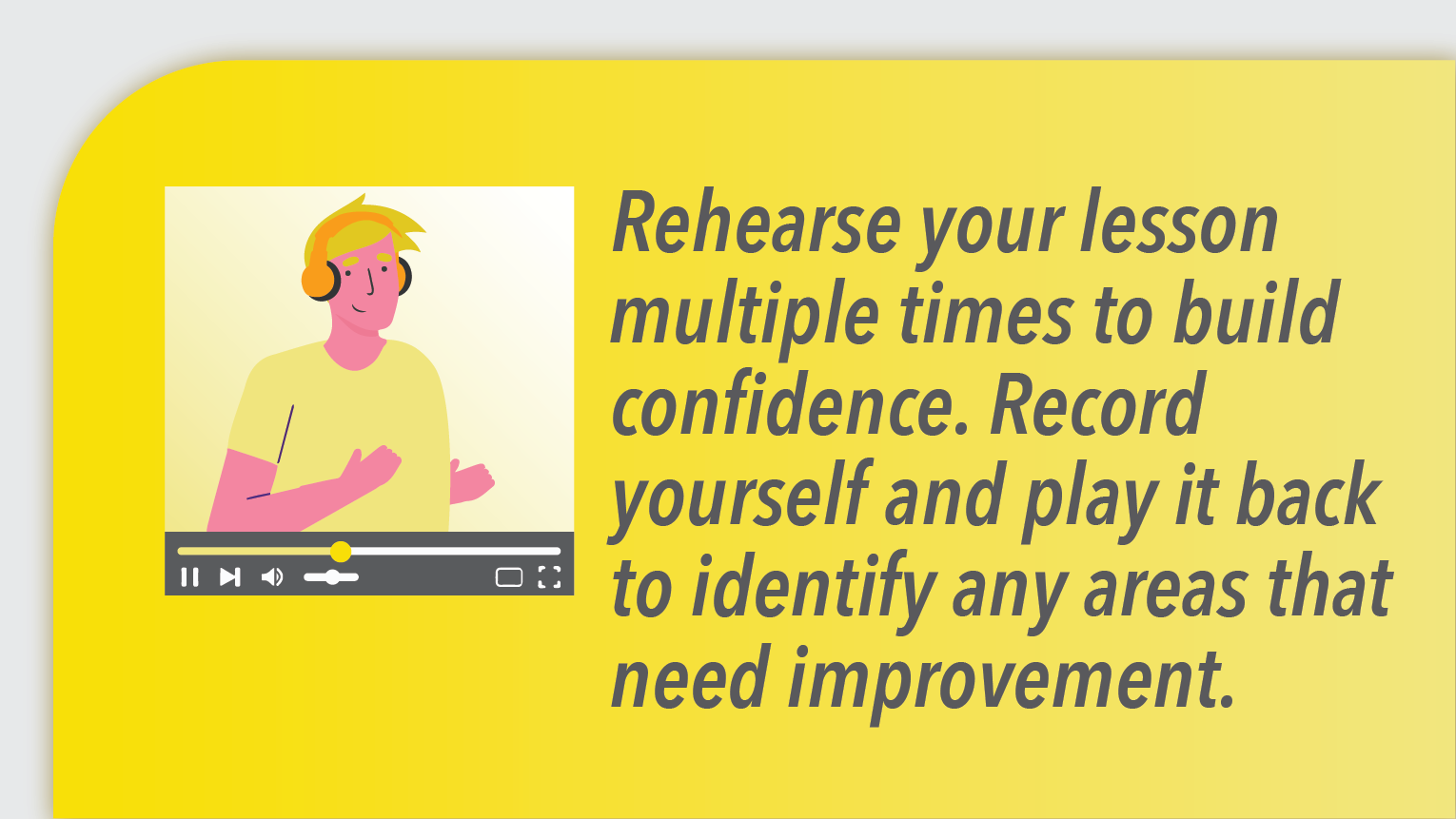
Rehearse your lesson multiple times to build confidence. Record yourself and play it back to identify any areas that need improvement. Practice with someone who can give you honest feedback on your teaching style and engagement. Time your lesson within the required limits so you don't rush or leave out any critical points.
Have fun! Use humor, smile, and be engaging. Recruiters want to see that you love your students.
What to Expect After Your Demo
You'll hear back from your recruiter shortly after they’ve reviewed your demo lesson. If your lesson succeeds, you might land the job or have a few more steps to complete.
Not all demo lessons go as planned. If you didn't pass, don't get discouraged. Treat this as a chance to improve.
Ask the recruiter for feedback on where you can improve and use those points to refine your approach for next time.
Conclusion
Mock demos are not about catching you out but allowing you to shine by demonstrating the skills and abilities you would use in a genuine teaching situation.
Ace your online demo lesson through preparation and practice. Create a professional teaching environment, rehearse your lesson beforehand, and keep it concise and clear. With the right approach, you'll be ready to impress.
