Lights, Camera, Teach!
Feel awkward filming yourself for that online teaching job application? Having reviewed thousands of teaching intro videos, we'll guide you to confidently introduce yourself with the right talking points and lighting tricks!
What Is a Teacher Self-Introduction Video?
It's your 60-second digital hello to introduce yourself to prospective online schools or students. You showcase your teaching skills, qualifications, and personality - everything people want to assess before setting up an interview, hiring you or booking lessons.
It's about creating that crucial person-to-person connection upfront in a virtual world.
Why Is a Teacher Self-Introduction Video Important?
Your self-intro video is more than a formality – it's a crucial part of the application for most online English teaching platforms. Here's why:
- Beyond the resume: It transforms your paper qualifications into a dynamic, personal presentation. This is your chance to show off your teaching style, personality, and English skills in a way no resume can.
- The power of first impressions: Within a few seconds, viewers get to see, hear, and feel your energy. It's your opportunity to make an impression.
- More than words: Sure, your qualifications and knowledge matter. But through your video, viewers experience your communication style, way of engaging, and those all-important facial expressions that speak volumes.
Is Your Teaching Style Oscar or Elmo?
If you're freelancing, parents and students click play to know who you are and whether they should book you. Your intro video is your teacher profile sales tool and helps convert profile views into bookings.
What do Recruiters Look for in a Teaching Introduction Video?
Your self-introduction video lets recruiters quickly evaluate your skills before deciding to progress to a formal interview. It helps to ensure you have the level of English required for the position.
Recruiters are looking for:
- Confidence: Natural smile. Showing a friendly persona and radiating positive energy makes students feel welcome and comfortable in your online classes.
- English Ability: Can speak with fluency.
- Communication Skills: Recruiters evaluate how well you articulate yourself. They check for clear and effective communication. This includes a neutral accent, pronunciation, fluency, and the ability to convey ideas comprehensibly.
- Enthusiasm and Passion: A genuine enthusiasm for teaching is crucial. Recruiters look for candidates who express a passion for teaching and demonstrate eagerness to engage with students.
- Classroom Presence: The video provides insight into a candidate's presence and demeanor in a teaching environment. Recruiters assess whether the candidate appears comfortable, confident, and approachable.
- Time Management: The video may provide insights into your time management skills, such as how you pace the presentation, allocate time to different activities, etc.
What do you say in a teaching introduction video?
Struggling with what to say? Different online platforms have different criteria, but we're looking for 40 - 60 seconds that cover the following:
- Quick self-intro: Your name and where you're from.
- Your qualifications: Your educational background (including your degree and TEFL certificate).
- Your teaching experience: Share your journey. How did you become a teacher? What subjects or skills are you passionate about teaching? If teaching is new, share your experiences, such as coaching children's soccer.
- You: Tell us about yourself to gain an insight into what makes you tick.
- Your teaching style: Give a sneak peek into your classes. Are they super interactive? Full of fun facts?
- Why you want to be an online teacher: Share your enthusiasm and goals. What gets you excited about connecting with students?
Engage from the get-go. It's 1 minute of YOU, unfiltered, so make it count!
How to Create a Teacher Self Introduction Video
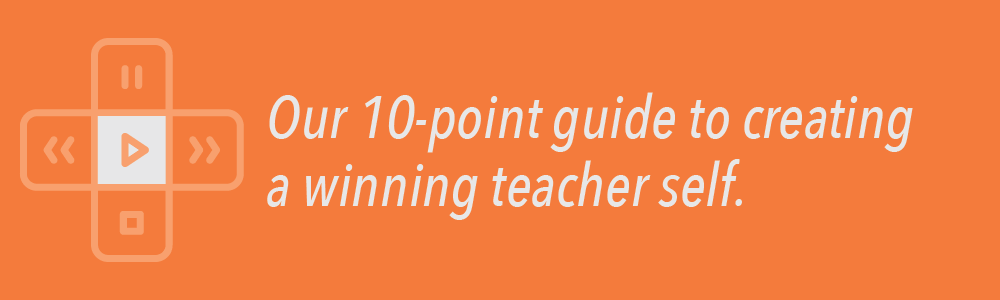
Here's our 10-point guide to creating a winning teacher self.
1) Make It About Your Audience
Before creating your intro video, think about who the target audience is. Is it busy parents looking for the perfect tutor for their child? Or maybe it's an online school recruiter seeking a dynamic, skilled teacher. Here's how you can tailor your video for each:
For online schools:
- Professionalism and skills: Schools are looking for qualified, professional teachers. Highlight your certifications, experience, and unique skills that set you apart. Include your 120-hour TEFL qualification.
- Adaptability and tech-savvy: Online schools love teachers who are adaptable and comfortable with technology. Mention any experience with online teaching platforms or digital tools.
- Language proficiency: Especially for English teaching roles, demonstrate your language command in speaking and teaching.
For parents:
- Connect on a personal level: Parents want to know that you're not just a teacher but someone who can connect and engage with their child. Share a fun fact about yourself, like your love of storybooks.
- Highlight your teaching approach: Briefly explain how you make learning fun and effective. If you use creative methods or have a knack for making tough subjects easy, this is the time to mention it.
- Safety and trust: Assure them of a safe and nurturing learning environment. Parents value this just as much as your teaching credentials.
- Higher production value: Check the production value of top-ranking teachers. You might need to meet or exceed it to get more gigs.
- Successes: If some of your students have achieved better grades because of your teaching or are now confidently holding conversations with native English speakers, then mention it in your video.
For adult learners:
- Professional and peer-to-peer tone: Treat adult learners as peers. Maintain a professional yet relatable tone, as many adult learners appreciate a more equal, conversational approach.
- Focus on practical application: Highlight how your lessons can be applied in real-world scenarios. Adults often seek language skills for business, travel, or personal development.
- Experience and credibility: Share examples of your experience teaching adults or any relevant professional experience. This establishes your credibility and shows that you understand their unique needs.
- Flexibility in learning: Acknowledge that adult learners often juggle learning with other responsibilities. Mention any flexible teaching methods or scheduling that you offer.
- Cultural sensitivity: Adult learners can come from diverse backgrounds. Show that you're culturally sensitive and inclusive in your teaching approach.
Remember, your video is a window into your teaching world. Whether it's a parent, student, or a school recruiter, make them feel confident you're the right choice.
2) Practice Your Teaching Pitch
Getting every word right on camera can be tricky. To avoid the retake loop and the frustration it brings, here's the game plan:
- Practice out loud: Rehearse your script out loud. This helps with memory and eases nerves.
- Key points: Have a cheat sheet with essential points nearby but out of sight to avoid reading directly.
- Mirror rehearsal: Practice in front of a mirror to observe your facial expressions and body language.
- Break it down: Record your intro in parts — name, qualifications, experience. It simplifies filming and editing.
- Keep it real: Speak to the camera as if it's a friend. If you flub, press on; it makes you more personable.
- Review and refine: Watch your practice videos. Not quite, right? Adjust and try again until you're confident.
Practice isn't just about getting it right and feeling comfortable and confident. And that's the vibe you want to send out to your future students or employers.
3) Nail The Intro
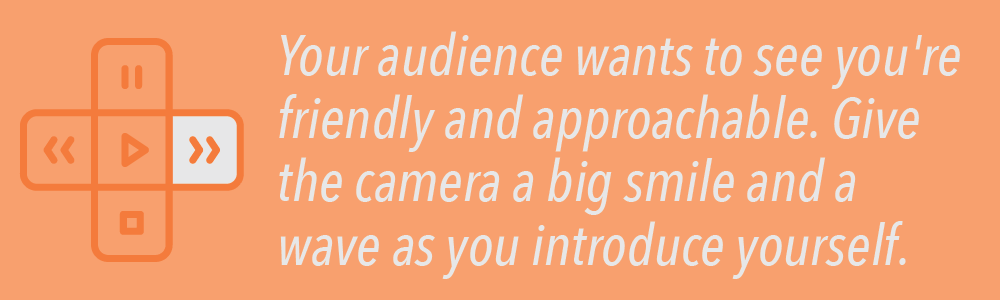
Your audience wants to see you're friendly and approachable. Give the camera a big smile and a wave as you introduce yourself. Explain why you are worth paying attention to.
Example Intro Script:
Hi! I'm Dan from South Africa. I currently live in Cape Town. I'm a certified TEFL teacher with a degree in History from Stellenbosch University. I've been teaching English online to children in Asia for over 3 years.
Pro tip: Share any other languages or travel destinations that can help build rapport with your students.
4) Highlight Your Education & Qualifications
Choose what to highlight based on your strongest suit. If you have extensive teaching or relevant work experience, lead with that. If you're new to teaching, start with your academic credentials as your key strengths.
Keep it brief: Just touch on your qualifications, dates, and locations. If your background isn't directly teaching-related, focus on the transferable skills you've gained. For instance, if you've had roles in babysitting, sports, or even teaching guitar lessons, mention how these experiences have honed valuable teaching skills.
By doing this, you present a well-rounded picture of your capabilities, showing potential employers or students that you're equipped with the necessary skills and experiences for teaching.
Example Script:
Passionate about bringing history to life and exploring cultures, I pursued a teaching path. I'm a certified TEFL teacher, after completing an online 120-hour course.
For the past three years, I've been teaching English online to children in Asia. This experience has honed my teaching skills and deepened my understanding of different cultures.
I bring a blend of academic knowledge and practical teaching experience while continuing to learn and grow in this exciting field of online education.
5) Showcase Your Passion And Purpose
When creating your video, convey your skills, teaching enthusiasm, and unique qualities you bring to the table.
Start with your passion. Why do you love teaching? Maybe it's the joy of seeing a student's progress or your love for sharing knowledge. Then, talk about what makes you stand out:
- Can you create interactive lessons that keep students engaged?
- Can you simplify complex concepts?
- Do you have a specific skill like Business English?
Teaching Script Example:
Teaching is more than a job to me; it's a chance to open doors to new worlds for my students. I bring energy, enthusiasm, and a commitment to creating an interactive learning environment. I believe in fostering a space where students are not just listeners but active learners.
6) Wrap It Up with Impact: A Strong Conclusion
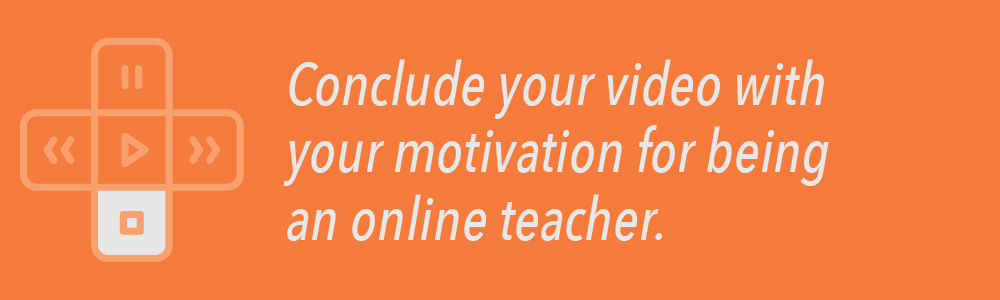
Conclude your video with your motivation for being an online teacher. Perhaps it's the flexibility to reach students across the globe or the opportunity to innovate in digital education.
Example Intro Script:
I chose online teaching because it allows me to connect with learners worldwide. As a History major, I love learning about new cultures. I would love an opportunity to work at the Really Great Teacher Company. Thanks for your time and consideration.
7) Clarity Is Key: Speak Clearly And Slowly
Many of your viewers will be learning English as a second language or might not be fully fluent yet. Recruiters are looking for your natural 'teaching voice' – the one you'll use in your classes.
Here's how to make sure you're easily understood:
- Pronunciation matters: Take care to pronounce words correctly. This helps non-native speakers understand you better.
- Keep it simple: Use straightforward language. Complex words or phrases might confuse those still getting a grip on English.
- Steady speed: Avoid the temptation to speak too fast. A calm, measured pace is easier for learners to follow.
- Neutral accent: Aim for clear, non-accented English. While accents are a natural part of language, a neutral tone can be more universally understood.
- Skip the slang: Colloquialisms and slang might be cool, but they can confuse someone not yet fluent in English. Stick to standard language to ensure your message is clear.
8) The Perfect Setup: Audio And Video
When filming your intro video, think about who will be watching. Are you aiming to impress a recruitment manager or creating a polished commercial for your online teaching services? Schools focus more on substance than style, but for online gigs, high production value can help you stand out.
Here's our recommended guide:
- Shoot in landscape: Forget portrait mode; landscape fits most video platforms' formats.
- Resolution is key: Skip your laptop's camera; use a digital camera or a smartphone. Record in high definition—at least 640p—to avoid a grainy or blurred image.
- Steady and ready: Ditch the selfie stick or your friend filming you. Place your camera on a stable eye-level surface.
- Camera at eye level: No one wants to see up your nose, so make sure your camera isn’t too low! Use a tripod or prop up your camera with some books.
- Frame yourself right: Aim for a waist-up shot. This framing is ideal for a conversational feel while allowing you to use hand gestures naturally.
- Microphone check: An external microphone is a game-changer for clear audio. It cuts out background noise, ensuring your voice is the primary focus.
Getting these technical details right can make a huge difference. It shows you're a professional, even before your first lesson begins.
9) Illuminating Your Teaching Space
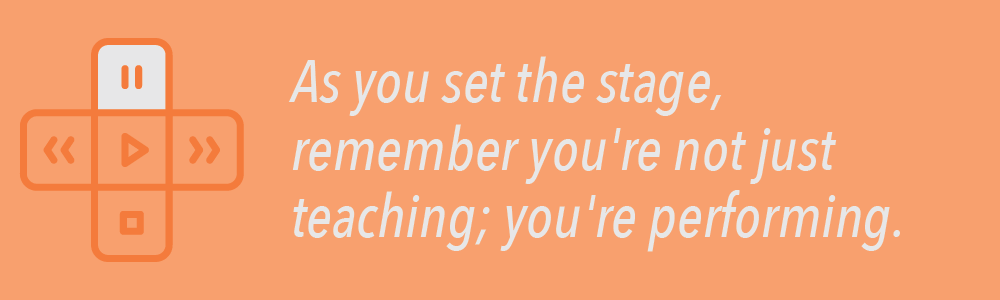
Before you press the record button, let's get you stage-ready:
- Quiet on the set: Find a peaceful corner where your voice doesn't have to compete with the world outside. Keep fans and other noisy devices off-screen and off-mind.
- Light the way: A well-lit face is vital for visible expressions and non-verbal cues. Not sure if you're bright enough? A ring light can banish those shadows and give you that just-right glow.
- Backlit beware: Stay away from filming against a window. Let the light face you, not chase you, unless you want to be a silhouette shadow.
- No bedroom backdrops: If your bed is in the shot, it's time to rethink your spot. Keep it out of sight to keep things professional.
- Set the scene: Plain white walls are a blank canvas for your teaching performance. Teaching kids? Bring on the rainbow colors and educational charts. Catering to adults? A backdrop with books, a globe, or a piece of art that says 'seasoned educator' without a word.
As you set the stage, remember you're not just teaching; you're performing.
10) Dress Smart
Dressing For The Role
When picking out what to wear, think of it as your teaching uniform — it should be smart and show you mean business.
- Dress for success: Apply interview-ready attire like a button-down shirt or blouse. This communicates professionalism and respect for your viewers.
- Color smart: Choose solid colors that contrast nicely with your background. Patterns can be distracting and blend awkwardly on camera.
- Tech-savvy accessory: Pop on your headset. It shows you're tech-prepared and gives a glimpse of your teaching setup.
- Avoid camouflage: Don't match your clothes to your backdrop. We want to see you, not just a floating head!
- Conservative dress: Consider a global audience and choose outfits that respect diverse cultural standards.
Authentic Communication: Making the Camera Your Friend
Engaging authentically on video can be a bit of a challenge, but here's a simple trick to make it feel more natural:
- Personify your camera: Imagine the camera is a student or a friend. This mental shift can help you speak more naturally as if you're having a real conversation.
- Use a stand-in audience: If possible, have a friend or colleague sit behind the camera during filming. They can act as your 'practice' audience, giving you a natural person to connect with. This can be a game-changer in making your delivery feel more genuine and less scripted.
- Practice makes perfect: The more you practice speaking to the camera, the more comfortable you'll become. Over time, this will help you present more relaxed and authentically, even when you're on your own.
- Eye contact is key: Remember to look directly into the camera lens. This creates the illusion of eye contact with your viewers, making your video feel more engaging and personal.
Treating the camera as part of your audience makes it easier to connect and communicate in a way that feels true to your teaching style.
Video Brings You To Life
A great introduction video is more than an excellent first impression; it's a peek into your virtual classroom and teaching style. It brings your qualifications to life, showing the world what a really great teacher you are.
